The URL of the item could not be resolved. The repository might be unavailable, or the crawler proxy settings are not configured. To configure the crawler proxy settings, use Search Administration page
When you debuging your Sharepoint Search you might have come a cross that there is a error in crawl log in sharepoint farm.
The URL of the item could not be resolved. The repository might be unavailable, or the crawler proxy settings are not configured. To configure the crawler proxy settings, use Search Administration page
This is because your search can not be resolved to a perticular address ;
- most probably youy coperate proxy blocking it
- domain name resolution is not happening inside the sharepoint crawl
Easiest way to resolve the error is
First clear any proxy settings you have specified in the search settings.
You can go to the Crawling Proxy settings and make sure you didint specify the proxy for content crawling.
Then goto each server in your farm and add the doman name entry resolution in the HOST file.
C:\Windows\System32\drivers\etc\hosts
Now you can run the crawler again and you will see there are no top level erros in your crawl log.

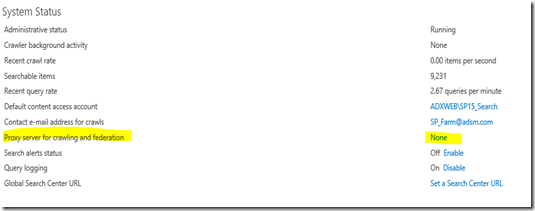


Comments