1.0v
This app can be use to store your sticky notes (Mini notes). Notes can be deleted by just clicking on it and you can categorized your notes by type.
- Normal
- Important
- Urgent
This version also contains a App part which you can add to any location in the SharePoint to view your notes in a smart manner.
![Images_thumb[1] Images_thumb[1]](https://blogger.googleusercontent.com/img/b/R29vZ2xl/AVvXsEh1NLY3CN4iMcUFvehXFiLV1SSkVtmJYI-Z8fkePiZQlaCGEVNK-aFT4SjKzOeg2B70iI_xkP25LwEaHcBjVqcRgqnDiOkMIgKS18zg3bXaBOXE1kjticU3k4hX0xa0801SRfnyutm6b5gJ/?imgmax=800)
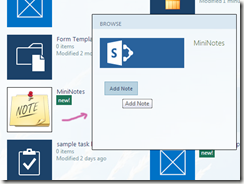





Comments
am Murali Newbie to BlackBerry could you please guide me as BB developer, due to lack of BB online help am unable to find the right solution for my issues please teach me BlackBerry, Am having lot of doubts, issues in BB development to ask you,.
hope u will consider, help me..
with regards,
Murali.
We are currently trialing your Sticky Note App on our SharePoint 2013 site for just my user. I have two questions I"m hoping you can help me with before we decide if we want to buy the software.
1. Licensing - what type of licensing model is your app? Do I buy a license per user? per admin? per site? per server?
2. Permissions on the app. I could be missing something fundamental here, but unless I give the user complete rights to the site/page a user cannot add a sticky note? So I have to give rights that allows a user to change the page (ie. our SharePoint homepage) or they can't add Stickys? I cannot give this level of access to students, so just wondering if there is some way around this?
Your help is much appreciated.
Regards -Felicity
Hi Felicity Nunn thank you very much for interesting about the app.
1. Licence is like this. You want to buy one licence for one user. But if you bought 10 licences rest you dont need to buy. Then it means if you bought 10 licences it is unlimited.
2. In technically Stiky nitoes are getting in a list. So if user has permision to list operation in the app it should work. Anyway i will check this and get back to you.
Thanks!
Thanks for your response. Much appreciated! I think we will definitely be buying licences for your app - thanks for explaining the licencing!
With my second question. I'm playing around with the potential for users to perhaps add this app to their 'mysite' now. Perhaps being on the home page isn't the most ideal option as I still haven't figured out how to get around the permission 'issue'. However, when I add the app to my 'mysite' it display the app in a really strange fashion - I get strange pictures. If there is some way I can get a screenshot to you I can show you what I mean as it's really hard to explain. It could be a SharePoint issue and not an app issue - but I was wondering if you'd heard of anyone else having this problem?
Thanks again for your help.
Cheers,
--Felicity
Yeh i got your point. The app model develop in that mannar but now im trying creating a minnar version which support your idea. It is a great suggesion. And can you send me a screenshots (melick.rajee@gmai.com) or you can screencast (Sreen2Exe)
Thanks!
Are you going to add MySites or Personal Sites ?
I'll send through some screenshots to the address you wrote, which might help my explanations. I'll try and get it done this afternoon and send it to you then. Hopefully it helps!
Thanks
-Felicity